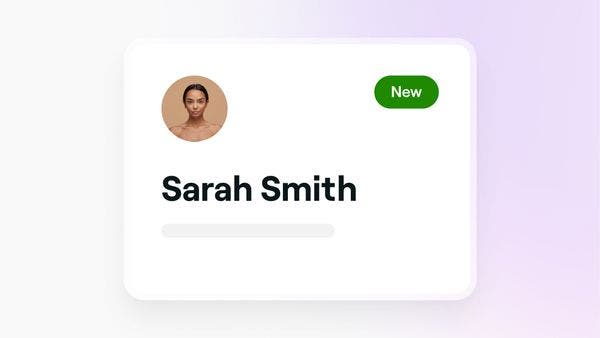Clients

Clients
Streamline client care with Fresha, all from one place. Instantly access appointment history, preferences, documents, and client reviews. Stay prepared by adding notes, uploading files, and collecting forms ahead of time. And with a customizable loyalty program that automatically tracks points and tiers, it’s easy to recognize and reward your most loyal clients, without lifting a finger.
Client list
Client forms
Client loyalty
Here to help
Can't find an answer? We've got the solution. Find more support and connect with our team.