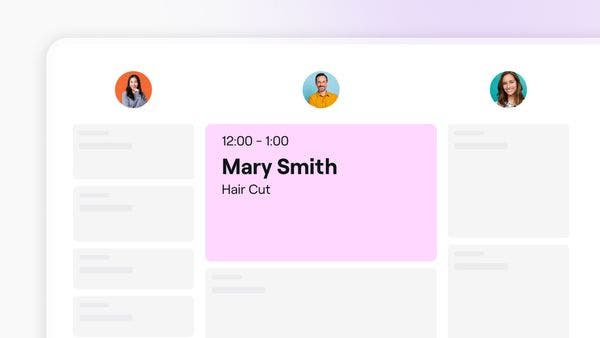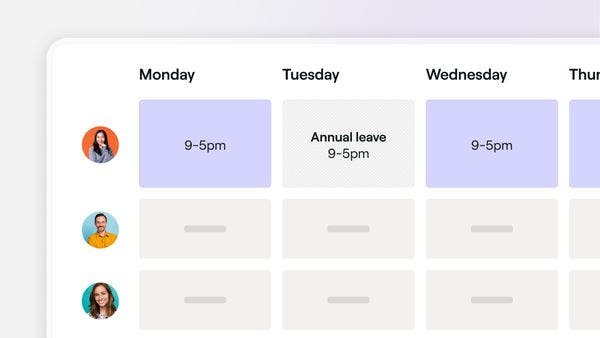Calendar and schedule

Calendar and schedule
Take charge of your schedule with Fresha. Manage appointments, team availability, and resources in one place with a flexible calendar built for beauty and wellness businesses. Accessible on any device, it lets you schedule appointments, block breaks, and stay fully booked with smart tools that optimize availability and minimize gaps.
Appointments
Blocked time
Waitlist
Appointment notifications
Schedule management
Availability setup
Calendar view
Here to help
Can't find an answer? We've got the solution. Find more support and connect with our team.