Reporting and analytics overview
In this guide, you'll learn how to use Fresha reports to manage your clients, track revenue, and improve overall business performance.
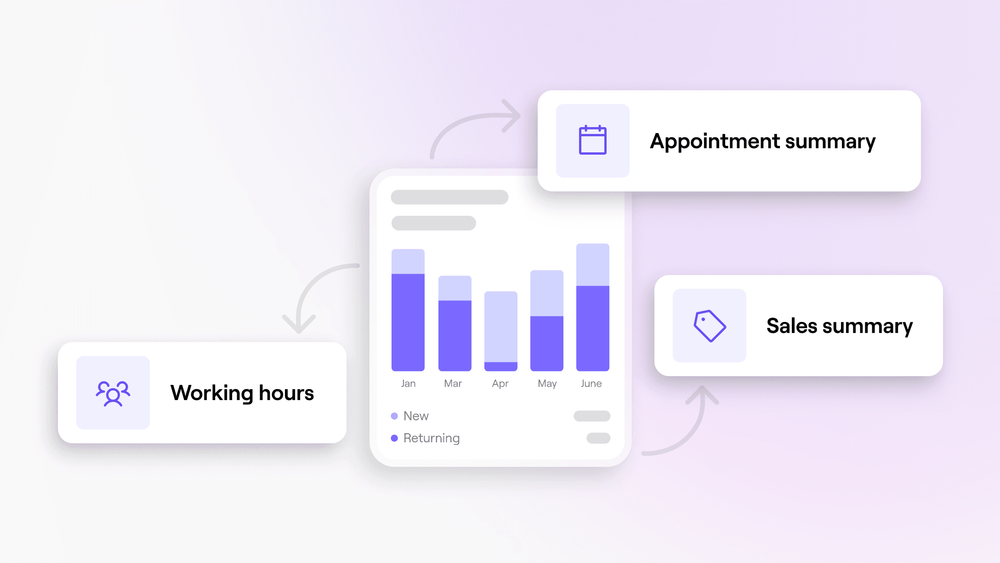
In this article
Explore reporting in Fresha
Fresha provides 44 different reports to help set your business up for success. These reports measure sales, revenue, and overall performance, and they’re all free to use with your Fresha plan.
Gain deeper business Insights
For more advanced analysis, Fresha offers Insights as an optional paid add-on. This provides additional premium reports, customizable reporting tools, and advanced permissions that let you control team member access.
Track your business revenue growth
Use our Sales reports to gain insights into your revenue by exploring sales over time, reviewing inventory sales, and much more.
Measure team performance
Explore our Team performance reports to understand your team’s activity, including detailed wages and commission breakdowns.
Review client activity
View our Client reports to understand booking patterns, track client retention, and see how new and returning clients are engaging with your business.
Analyze your business finances
Access our Finance reports to review revenue, expenses, and taxes, giving you a clear picture of your overall financial health.
Share your business reports with team members, and export your reporting data for further analysis with Fresha Insights.