Collect payments using Tap to Pay
Learn how to take in-person, contactless payments straight from your phone.
Collect a payment using Tap to pay at checkout
After Tap to Pay has been activated, your phone can take contactless payments right away.
- To create a new sale, you can either raise a new sale or select Checkout from an appointment and make any adjustments to the cart.
- In the cart view, tap on the Continue to payment button at the bottom.

- Under Payment methods, select Tap to pay from the options, then the Pay now button to continue with the payment.
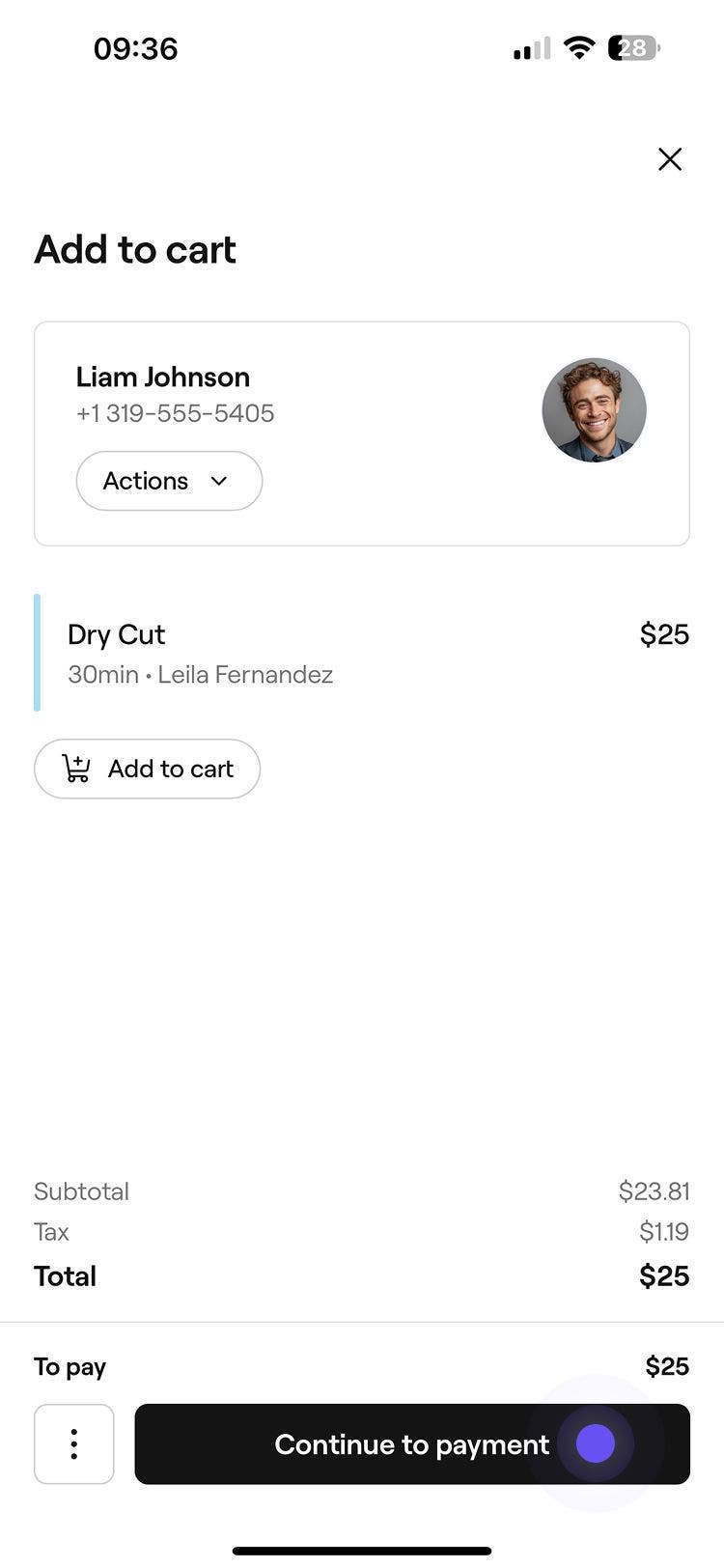
- Ask your client to tap their contactless card, mobile wallet, or wearable device against your phone:
- On iPhone: You’ll see 'Hold here to pay', where clients can tap their card or device at the top of your phone.
- On Android: You’ll see 'Tap card behind the screen', where clients can tap their card or device against the back of your phone.
Once the payment has been processed, a transaction receipt is generated, which can be shared with the client.
As a shortcut, the Pay now button on appointments will display the Tap to Pay option for clients who don’t have a saved card.
FAQs
Team members can process sales using Tap to Pay on iPhone or Android, as long as they are logged into the workspace with the correct permissions and are using a supported phone operating system.
Clients can pay with contactless Visa and Mastercard debit or credit cards, as well as digital wallets such as Apple Pay and Google Pay. On iPhone, American Express and Discover are also supported.
Flexible spending account (FSA) cards and health savings account (HSA) cards aren’t currently supported with Tap to Pay. Clients can still complete their purchase using any supported contactless debit or credit card, or a digital wallet.
Chargebacks for Tap to Pay transactions follow the same process as any other card payment. Learn more about the chargeback process and prevention methods here.
There is no maximum limit when taking card payments with Tap to Pay on iPhone or Android at checkout.
