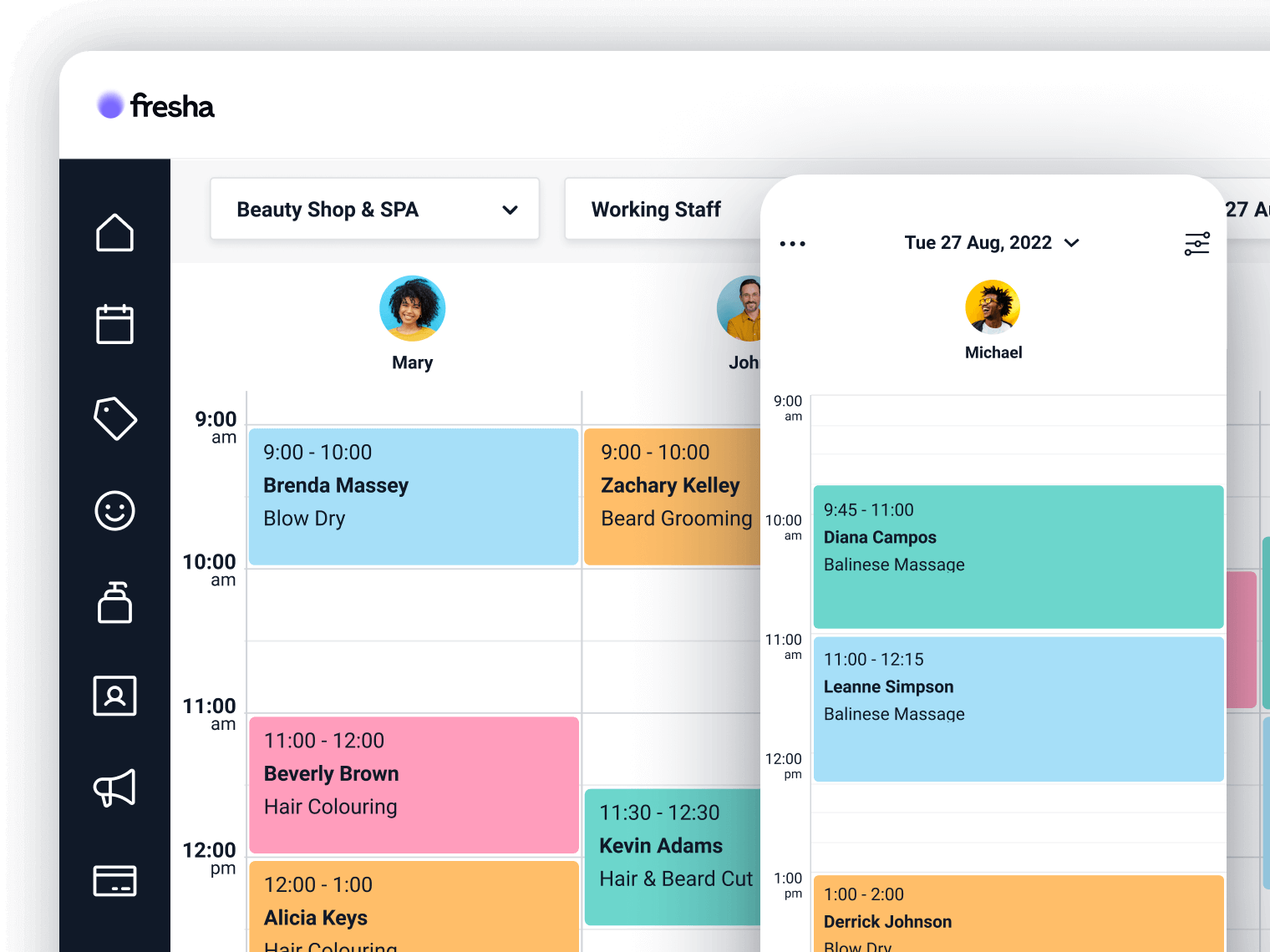12 Facebook review best practices for salon owners

Contents
- Facebook Reviews
- Facebook Recommendations
- Why are Facebook Reviews important for salon owners?
- 12 Facebook Review best practices for salon owners
Most potential customers will discover your salon when they’re searching for new treatments on an online booking platform, online marketplace, or social media. For small businesses looking to turn new customers’ first impressions into first-time bookings, your online reputation needs to be top-notch.
That means taking and displaying reviews on all your digital storefronts – including your Facebook Business Page.
With over three billion users, Facebook is the world’s biggest social media platform. It’s also a shopper’s paradise: 70% of Facebook’s users check out a local Business Page at least once a week. Your salon’s Facebook Business Page can easily become a customer-winning machine, as long as it has one key ingredient: Facebook reviews.
Facebook plays a central role in convincing your customers to book with you. With 90% of Facebook shoppers reading up to ten reviews before they decide to trust a new business, businesses with a collection of positive Facebook reviews are at a big advantage.

Facebook Reviews
Whether you’re running a multi-location franchise or a small, growing local business, positive reviews are the best way for you to convince potential customers that they can trust you’re the best at what you do. Plus, with its massive popularity, Facebook is one of the biggest (and most trusted) sources of online reviews. In fact, 19% of all online customer reviews are on Facebook – so you’re going to want to make the most of the platform.
First, let’s take a look at the different ways Facebook displays customer feedback on your Business Page.
What are Facebook Recommendations?
When customers leave a written review for your business on Facebook, they’ll also be asked whether they personally recommend your business, which they can answer by clicking yes or no. This is what Facebook calls ‘Facebook Recommendations’, which are invaluable social proof. They tell new customers that others like them are getting the results they want from your salon, without them even having to read the whole review.
Because Facebook users are prompted to share them, Recommendations are even better at getting the word out about your business than star ratings. The more Facebook Recommendations you get, the better your online reputation and the more new customers you’ll win via word-of-mouth.
What are Facebook Ratings?
Your Facebook Business Page also has a rating out of five, called a Facebook Rating. But instead of having customers rate your business themselves, your Facebook Rating is based on a few factors; including the number of written Facebook reviews you have, the content of those reviews (both positive and negative), and the amount of existing customers who recommend you.
When new customers visit your Facebook Business Page, your rating will tell them everything they need to know about your online reputation at a glance. Facebook also makes it clear to visitors how many reviews your rating is based on, so make sure your marketing strategy includes gathering as many reviews as possible.
Why are Facebook Reviews important for salon owners?
Reviews are the pillars of a great online reputation – whether you’re creating your reputation from scratch, or maintaining one against competitors. They can make all the difference when a potential customer is choosing between you and another salon.
The more online reviews you have, the more likely you’ll be ranked higher when potential clients search for treatments on Google. All the visitors to your Facebook Business Page will be much more trusting when they can see proof of all your satisfied customers. That leads to more online traffic going to your website to book, more leads, more sales.

12 Facebook review best practices for salon owners
- Add the Reviews tab to your Facebook Business Page
- Use reviews in your Facebook Ads
- Send a “thank you” email
- Send a “thank you” text message
- Add a review request to your email footer
- Ask your Facebook followers for reviews
- Keep review links on hand for whenever you need them
- Answer questions and reply to comments
- Switch on notifications for new reviews
- Promote your very best reviews
- Encourage public testimonials
- Respond to every review
If you want your salon to stand out and make the best first impression possible, you need plenty of positive Facebook reviews. Here are the best ways to get them, while also using them to win new customers and build relationships with regulars along the way.
1. Add the Reviews tab to your Facebook Business Page
First, you need to switch on your Facebook Business Page reviews. Once you do this, you’ll have a Reviews tab added to your page that displays all your customer reviews.
Switching on your Reviews is simple:
- Log into your Facebook Business account.
- Go to Settings (under Manage Pages and Profiles, on the left), then Templates and Tabs.
- Scroll to the bottom, and turn on Reviews.
2. Use reviews in your Facebook Ads
If you’re running Facebook ads, they’re likely to have more traction if you include your reviews in them. Reviews are solid social proof – stories from genuinely happy customers are relatable. They’re one of your best tools for showing potential clients what they can expect at your salon, and convincing them to book.
If you’ve got a high Page Rating (say 4.5 stars or higher), consider including it in the images you use within your visual ads, so people see your great reputation at a glance.
3. Send a “thank you” email
Reaching out directly to your customers via email and thanking them after appointments is a great way to keep the relationship strong, while also giving you the chance to ask for a Facebook review if they had a good experience.
You can take this further by including aftercare tips, special offers, or even an invitation to feature photos of their glow-up on your social media page.
4. Send a “thank you” text message
Text messages let you reach your customers anywhere, anytime – including right after an appointment, when their treatment is fresh in their mind. Sending a short, snappy “thank you” message with a review request also shows you care what they think.
Like emails, text messages have a very high engagement rate. You can’t go wrong with either.

5. Add a review request to your email footer
Including a review request in your footer will remind your customers to leave feedback. Sometimes clients plan to leave you a brilliant review, but then forget. With a review request in your footer, you’ll refresh their memory every time they receive one of your newsletters or special offers.
Make sure to include links to the Reviews tab on your Facebook Business Page (and any other social media platforms), so customers can leave a testimonial at the click of a button.
6. Ask your Facebook followers for reviews
Your Facebook followers are already some of your most loyal fans – they’re the perfect customers to ask for personal recommendations. Create a Facebook post sharing great feedback you’ve got lately, and ask customers to add theirs.
Like with your email newsletters, you can schedule posts like these regularly to remind any customers who may have forgotten to leave a review.
7. Keep review links on hand for whenever you need them
If you’re having a positive interaction with a customer, you should take the opportunity to ask them for a review – so make sure you’ve got a link to your Facebook reviews ready to go at all times. It will save valuable time.
Make sure your review links go directly to your Reviews tab, so there are no distractions on their path to leaving you a review.

8. Answer questions and reply to comments
Set time aside in your day to respond to any questions or comments you get on your Facebook Business Page. Genuine questions and positive comments show that customers want to engage with your brand.
Make sure to thank them and ask if they can leave a review and recommendation. Be clear about how much this will help your business.
9. Switch on notifications for new reviews
Make sure you’re getting notified for every new Facebook review you receive. You can manage your notifications from the Settings menu on your Facebook Business Page. Keeping an eye on your reviews will help you refine your business strategy: you’ll know which treatments are having the biggest impact, and pinpoint areas you can improve your service.
10. Promote your very best reviews
In-depth positive reviews that tell a compelling, authentic story are an important part of your marketing strategy. When customers leave feedback like this, reach out to them with a special offer as a “thank you” as you ask for their permission to feature their reviews. Create Facebook posts highlighting the testimonials, the customers, and the treatments that won you the review.
11. Encourage public testimonials
When customers leave a Facebook review and recommendation, the platform will ask them whether they’d like to make the review visible to the public, or only share it with their Facebook friends.
So when you ask for reviews, make it clear that public reviews are the ones that help your business the most. You’ll need as many public reviews as possible to increase your Business Page rating and appeal to visitors who find you by browsing online.
12. Respond to every review
Responding to positive reviews will solidify your relationship with happy customers, and keep them coming back. It’s important to respond to bad reviews too: you could turn a customer’s opinion around. But most importantly, it shows potential new customers that you actively listen and respond to feedback.
Ready to take great online reviews and win new customers?
When it comes to online reviews, quantity and quality are both equally important. Customer feedback and stories are one of the first things people will look for when they’re choosing who to book with. So make sure you have plenty of great reviews, displayed in as many places as possible (including Google reviews if you haven’t set those up yet).
Better yet, start taking reviews on an online booking platform like Fresha. You’ll be able to gather great reviews quickly with automatic “thank you” messages, win new clients from our online marketplace, and stay in touch with customers through emails and texts that you can send in minutes. Getting started is free and easy – but if you need a hand, drop us a line.