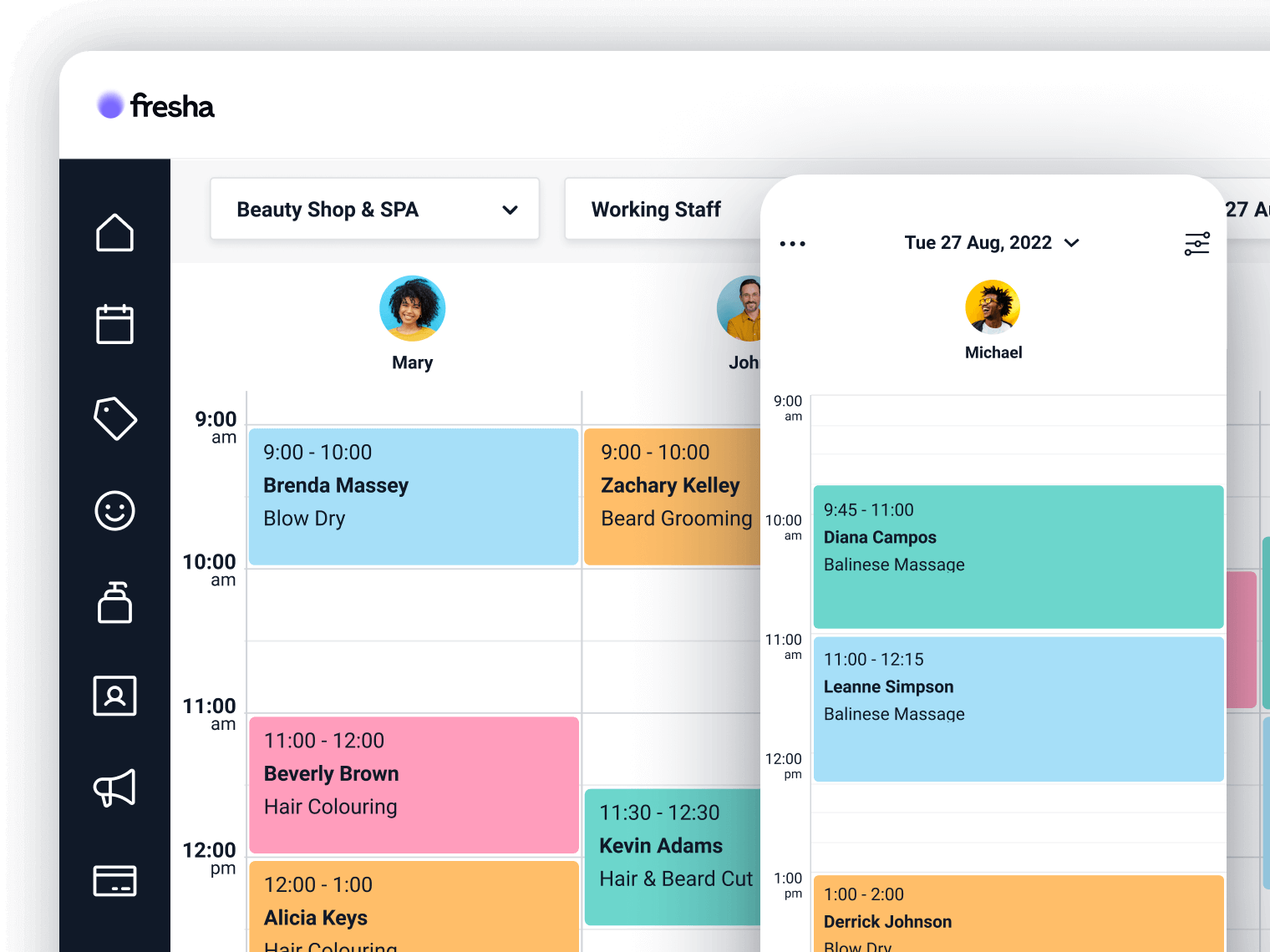Making the most of Fresha's notifications

Communicating with your clients is an essential part of delivering a great service experience. Although there’s nothing quite like face-to-face interactions, technology plays a vital role in the nurturing process. Doing it well, and frequently, helps to build and strengthen a real connection between you and your clients.

Good communication creates understanding; it develops trust and leads to more business as you establish and strengthen client loyalty. Fresha Partners use automated notifications to keep in touch with their clients in a number of ways – and that’s just one reason why Fresha is the best appointment scheduling software for small businesses.
Not only are notifications are fully automated to save you time, but they’re also great for reducing no-shows and making clients feel more valued. There’s even an optional text box to include your own information for a personal touch. Let’s take a look at what messages you can set up using client notifications.
New appointment confirmation

As soon as clients make a new booking, it is good practice to send them a notification to confirm the important details. This includes the appointment date, time, address and directions, the booked service and price. It should also detail your cancellation policy or upfront payment requirement with options to reschedule or cancel. Not only does it look professional, it also gives your client an opportunity to check that their booking details are correct.
Appointment reminder

No-shows and late cancellations can be avoided, or at least significantly reduced, with this notification. Upcoming appointment reminders will ensure your client never forgets an appointment again.
This notification goes out automatically 24 hours ahead of a client’s appointment or you can set it to send between two and 72 hours ahead of the appointment, with an optional second reminder sent one hour before.
This also provides the perfect opportunity to include any other important information that could be relevant ahead of the appointment, such as parking information, arrival details or the latest health and safety guidelines. This notification is proven to reduce no-shows by as much as 30%.
Rescheduled appointment

If, for any reason, you or the client needs to reschedule their appointment, this notification is handy for confirming and updating appointment information and avoiding any confusion.
Cancelled appointment

A cancelled appointment is frustrating, especially if it's at short notice or during your peak times, but it’s still better than a no-show. This notification acts as confirmation of the cancellation. It can also include other optional details, such as a reminder of your cancellation policy, or an invitation to rebook at a more convenient time.
No-show notification

It’s so disappointing when clients fail to turn up for their appointment, and this issue can also lead to lost income and downtime. Unfortunately, the reality is that around 10% of clients will fail to show up, more in some cases, so this notification is necessary. Use Fresha's notifications to remind no-show clients of your cancellation policy, and to inform them that you’ll be retaining their upfront payment or booking fee, if applicable, or charging their card in line with your no-show and late cancellation policies.
Along with clear policies for late cancellations and no-shows, and now by taking upfront payments with our new upfront payments feature, you can manage the situation to reduce or even eliminate no-shows.
Thank you for visiting

Thank you for tipping

Show your gratitude with this notification that sends a thank you message to all clients who leave a tip. It is a simple but great way to let them know they are appreciated.
Use notifications now to maximise positive relations between you and your clients. Discover more or join or switch to Fresha’s free appointment scheduling software today!