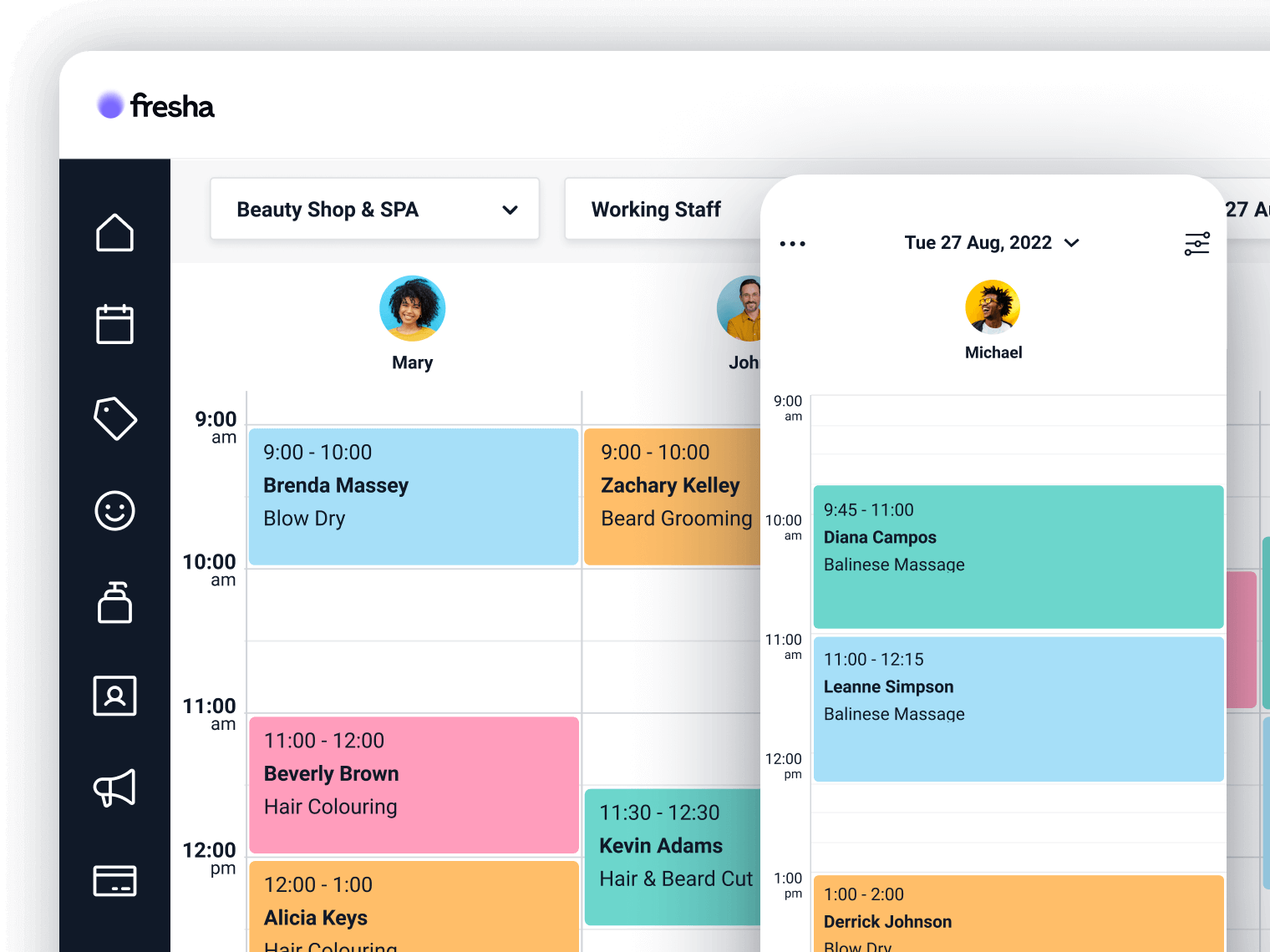Salon time management: how to effortlessly reduce calendar gaps

When it comes to running a salon, every second counts – and if you have unbooked gaps between appointments, even if they’re just a few minutes long, you’re losing out on potential earnings. But with Fresha’s all-new online booking optimisation tool, you can effortlessly reduce those gaps and maximise every day’s value. Let’s dive into everything you need to know about online booking optimisation and how to get the most out of it.

Why your salon needs online booking optimisation
Let’s say your salon opens at 9AM, and your first client of the day books in for 9:15AM. That leaves a 15-minute gap at the start of your day that probably won’t get booked. Gaps like these are common, and if you end up with three more 15-minute gaps that day, you’ll have lost a full hour that could have been used to book a client.
That idle time adds up to a lot of potential bookings lost over a week, month, or even year. Until now, the best way around these gaps was to constantly call clients and ask to adjust their appointment time, which gets tedious fast – and not all clients are open to it.
That’s where online booking optimisation comes in. The all-new feature lets you turn costly gaps into back-to-back online bookings by showing clients time slots as close as possible to your:
- opening and closing times
- shift start and end times
- existing bookings
- blocked time
If you’ve already signed up to Fresha, all you have to do to get rid of gaps in your calendar is switch on your online booking optimisation in your settings. Once you’ve done that, use these four top tips to get even more out of the feature, and more value out of every day.
Choose whether to reduce gaps or eliminate them fully
Online booking optimisation comes with two options:
- Select ‘Reduce calendar gaps’ to show clients plenty of slots, while preventing them from booking at awkward times that would create gaps. This is perfect if you have a variety of services that take different amounts of time, and a steady flow of bookings throughout the day.
- Select ‘Eliminate calendar gaps’ to only show slots before and after existing appointments and blocked time. It’s a great option if your salon is extremely busy and you know you’ll get booked up each day. Plus, it gives the impression of a packed calendar, which could boost your reputation with clients and increase demand; the less slots available to clients, the more value they’ll place on your services.
Both options lead to back-to-back appointments, and you can switch between them any time. You can even turn off your booking optimisation when you want clients to see as many slots as possible – such as during off-peak seasons, or if you’ve just opened a venue and need to attract as many bookings as you can, regardless of gaps.
Be strategic with your recurring blocked time
Review your blocked times and adjust them based on how you want your day to flow. With online booking optimisation, the times you block out for breaks, training, or meetings will work like booking magnets; clients will be encouraged to make appointments around them, so choose blocked times that benefit your business.
Say your salon tends to get quiet between 12 pm - 2 pm; you could schedule your blocked time for lunch at 12:30 pm - 1 pm, to increase your chances of getting booked during the afternoon lull. Once switched on, booking optimisation will apply to each of your staff members’ calendars, so make sure to review their blocked time as well.

Review your booking policies
Use your online booking availability to set how far clients can book in advance, and allow enough time for your calendar’s online booking optimisation to reduce gaps. For instance, consider letting clients book up to 90 days in advance – it will help you plan for busy seasons and staff vacations, give clients a sense of control, and reduce calendar gaps months ahead of time.
Also, make sure to give clients enough time to reschedule if they need to. For example, letting clients reschedule up to 24 hours before their appointment will give your online booking optimisation enough time to fill any gaps that open as a result, while discouraging late cancellations and no-shows.
Use smart pricing and promotions to fill calendar slots
Encourage clients to book open slots with special offers. Even if a time slot isn’t your clients’ preferred option, discounts and deals can be enough of an incentive to get them to change their plans.
Use smart pricing to make less popular time slots more appealing. Set up off-peak pricing to automatically apply to slots that fall during quieter periods, and last-minute offers that apply discounts to slots freed up due to cancellations or rescheduling. Run a flash sale to get clients to book up any remaining slots opened by reducing calendar gaps. For example, you could announce a 24-hour flash sale, with a 20% discount on any remaining slots you have in the week.
Never stress about costly calendar gaps again
Online booking optimisation is the best way to get more value from each day without ever having to pick up the phone and hope clients are willing to move their appointments. Best of all, the feature works no matter how clients make their appointments – including through your “Book Now” buttons on your social media profiles, website, or Google Search and Maps. Head to your Settings and get started now.
Not signed up to Fresha yet? Check out what the world’s #1 online booking platform can do for your business.
Already signed up? Log in to manage your appointment calendar, payments, and marketing all from one place.