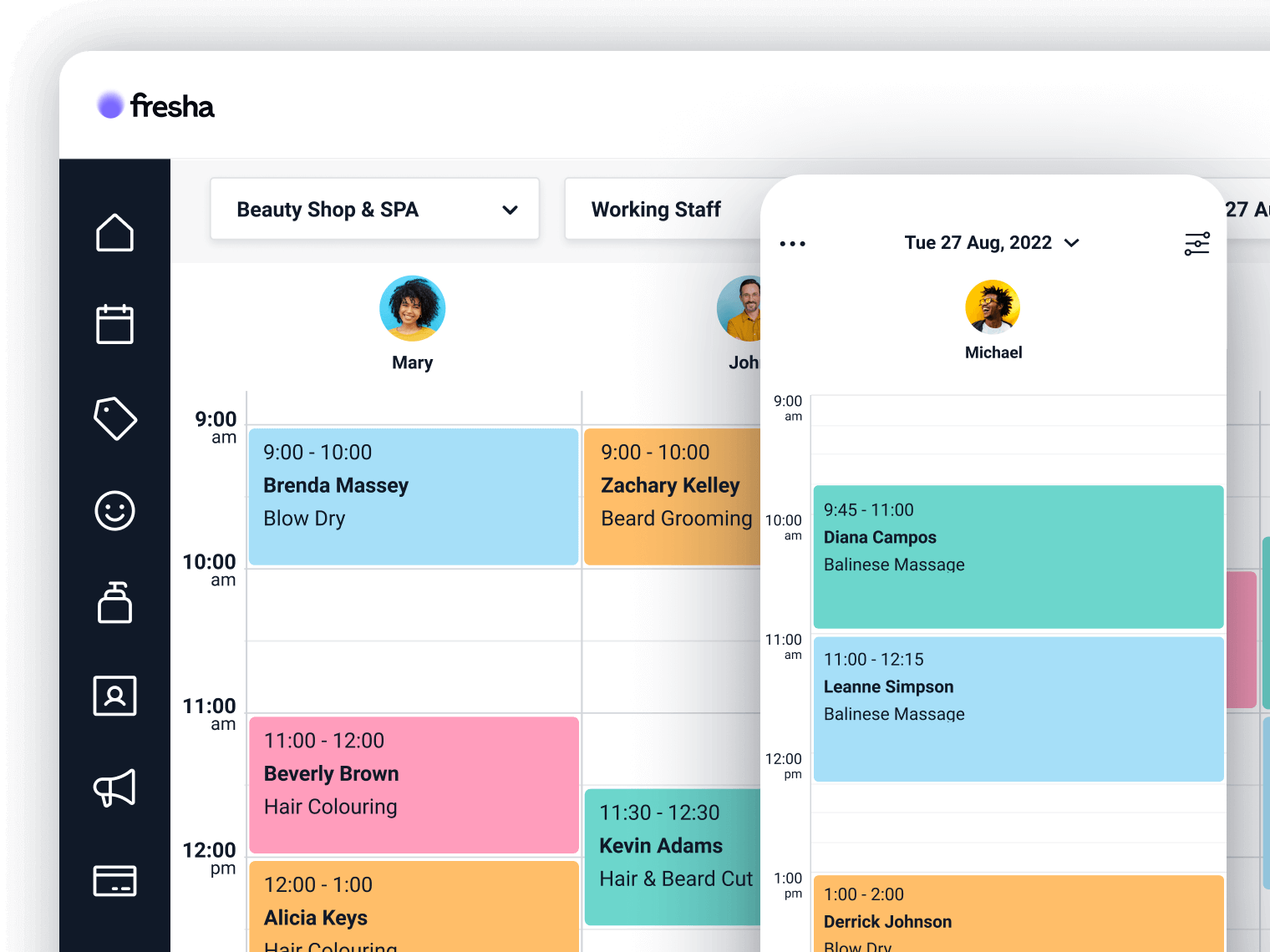Get set to take upfront payments with Fresha

Fresha is excited to announce that from 17th March 2022, our upfront payments feature is live! This will allow you to charge a percentage, or full price of an appointment at the time of booking, protecting you in the event of a no-show or late cancellation.
.png/Hero_11_88698328d2.png?f_width=3840&f_quality=75)
Once enabled, every time a new or existing client books to visit your salon or spa you can charge them an upfront fee. This is automatically taken off the final cost of the service or treatment at checkout.
Putting you in full control, the upfront payment level can be set for any value per service and can be applied to all clients, or first-time customers only.
Upfront payments by popular demand
Why have we made this move? You asked and we listened. On average, 1 in 10 salon or spa appointments is cancelled or lost when clients don’t show up. When this happens, it’s not only frustrating, the loss of income can be damaging for any salon business, large or small – especially following two years of disruption due to the pandemic.
.png/1_5_a788dfef5f.png?f_width=3840&f_quality=75)
Fresha’s aim is for you to continue to grow your business with confidence. Our existing cancellation fees reduce losses by up to 90%. Now, the world’s leading free salon appointment software takes this a stage further with upfront payments.
Taking upfront payments not only protects your business revenue – it also has a positive effect on client loyalty, by increasing their commitment to keep appointments. In the event of a cancellation. You can refund the upfront fee, or withhold it. It’s always down to personal choice.
Benefits of upfront payments:
- Reduce cancellations and no shows. Clients are more likely to show loyalty and attend appointments if they’ve committed to an upfront payment.
- Protect your revenue. Upfront payments can go towards business costs such as staff, supplies and utilities.
- Look more professional. By charging an upfront payment, the value of your services immediately goes up in the eyes of your clients.
- Fully customisable. If you only want to take an upfront fee for certain services, or for certain client groups, you can. The power is in your hands.
How to set up your upfront payments
.png/3_6_94a4b8ed95.png?f_width=3840&f_quality=75)
- Set up Fresha payment processing. You will need to enable your payments before you can set up upfront payments or cancellation fees. To set this up, please read our guide here.
- Choose your upfront payment type. Set the same amount for all services or customise the upfront payment amount per service.
- Choose your audience. Select all clients or the client category required to make an upfront payment.
- Choose the payment type. Require clients to pay a partial or full amount of the service price at the time of booking.
Read more with our support article here.