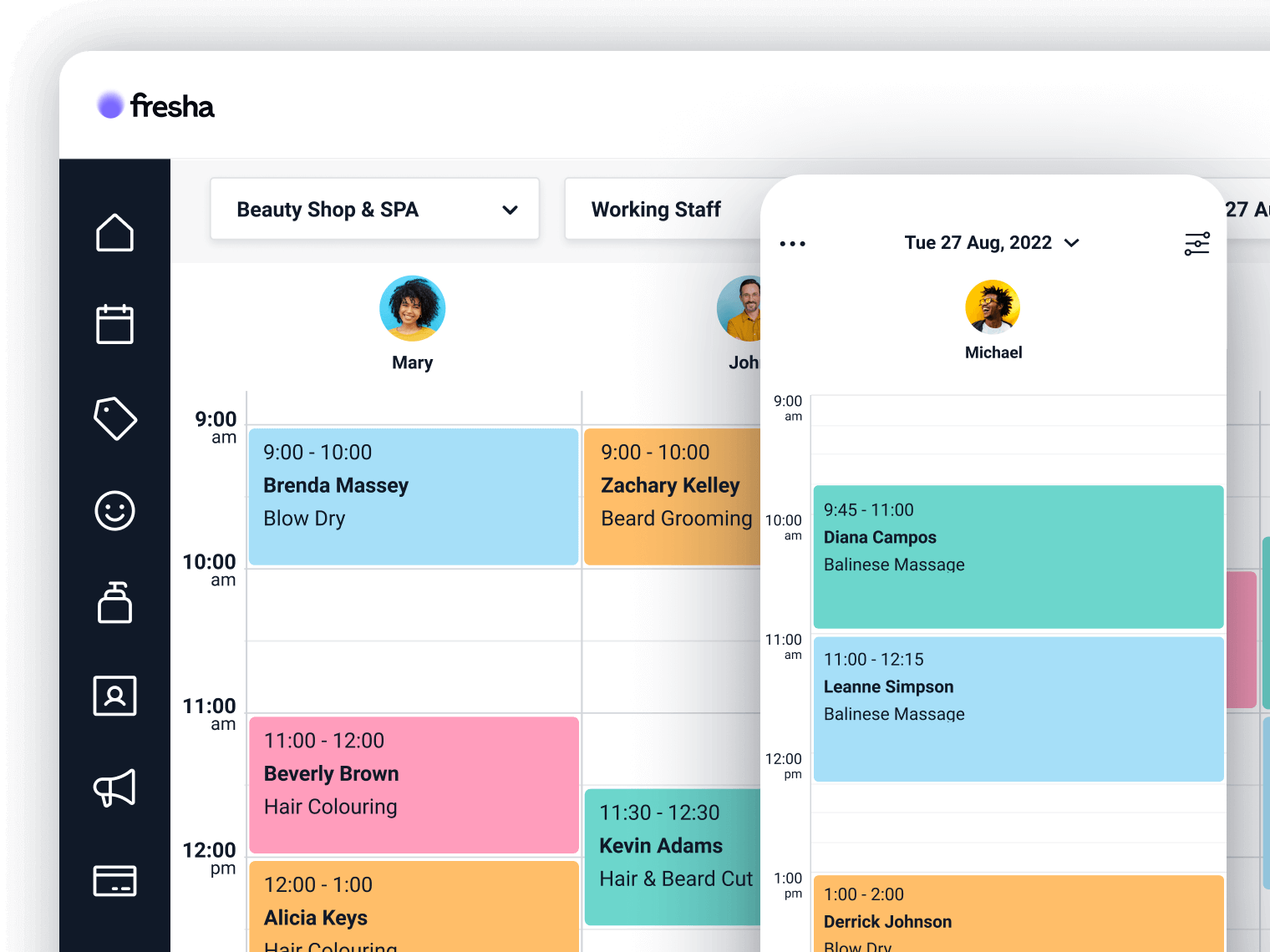Fresha’s guide to taking beautiful product photos

Product photos should capture your customers’ attention, and using high-quality images can dramatically increase your chances of making a sale. Online shopping is all about convenience, and when a customer can’t actually handle a product, you need to paint an accurate picture of what they're going to receive.

Our salon and spa software has everything you need to bring your products to life. But, there are a few rules we recommend following to get the best photos of your products.
DIY product photography is a more affordable alternative to hiring a pro, and with the right tools and techniques, you can get great photos of your products. We’ve pulled together a list of everything you need to effectively photograph your products and start turning more browsers into buyers.
Decide how you want to shoot your shot 📸

For businesses on a budget, investing in expensive equipment might not be an option. The good news is, for most product photos, a smartphone will do the trick. Newer smartphones have powerful lenses that let you optimise your photos based on the light and location. Check out Apple's top tips for shooting with an iPhone for some smartphone photography inspo.
Three legs are better than two
Holding your camera or using a makeshift stand for it is fine if you only have a handful of products to shoot. But once your business starts to grow and you have more products to photograph, you won’t get that standardised look shooting handheld. To ensure your product photos are consistent and on brand, it’s worth investing in a tripod. There are two types to consider before buying:
Traditional vs. flexible tripods
Traditional tripods are available for both cameras and smartphones and offer the user a steady, zero-movement platform for stabilising the camera. Flexible tripods are designed to securely wrap around just about any surface to give your photos a fresh perspective. Bend the legs and place it on different surfaces to get the angle you need to make your product photos pop.

Mobile grip
Most tripods will have a screw on the top that attaches to your camera to hold it in place. The underside of professional cameras usually has a screw hole for this purpose, but smartphones need an adapter that grips onto its side and screws into either type of tripod. When securely attached to your tripod base, you can operate the camera controls with the phone screen facing outward or toward you.
Artificial vs. natural light
When consumers can’t see something in person, finding the right light to highlight your products’ features can determine whether they choose to make a purchase or not.
Different lighting will work better for different products, and you can go with either natural or artificial light, based on what you’re shooting.
Natural light
Natural light, or sunlight, is soft because the sun casts a wider range of light than artificial lighting. Shooting outside is ideal if you want to set a more natural scene, and if you don’t feel the need to focus on the specifics of the product.

Artificial light
Artificial light includes any light that isn’t naturally occurring. It's also known as hard light because it produces a smaller, more focused light surface for you to photograph your products on. This type of light works great for products with details that need to be highlighted to attract the attention of the consumer.
When taking photos of your products, it’s a good idea to stick to one type of light per photo. Adding natural light to an artificially lit photo can soften a product that's meant to be sharp, and adding artificial light to a naturally lit photo can sharpen a product that's meant to appear soft.
Soften your shadows
Whether you’re using natural or artificial light, you'll still need to minimise shadows that hard light casts on the other side of a product. There are three ways you can do this:
Fill light
Use a less intense light source to counteract the effects of your main light. The additional light is called a fill light and it softens shadows your main light produces behind your product. Place your fill light opposite your main light so your product is between both light sources.
Flashbulb bounce card
A bounce card (or reflector card), is a small card that’s used to reflect the main light back onto the surface beneath your product and reduce the appearance of shadows. You can attach a bounce card to the flashbulb of your camera lens to reduce the amount of light from the flash. The card splashes a softer light from above so you won’t have long shadows behind the product.
DIY bounce card
If you're using a smartphone, you won’t be able to use a flashbulb bounce card as there’s no physical flash you can attach it to. Instead, try making your own bounce card and positioning it opposite your main light to counterbalance the hard light from the camera flash or lamp that's pointing at your product.
Sweep vs. portrait
Before you get started, you’ll need to decide whether you'd like to shoot your products with a simple white background or in a more dynamic, real-world setting. It’s easy to achieve each one.
White background (sweep)
Shooting your products against a white background isn't as simple as taking a picture against a white wall. Most cameras can pick up things that you wouldn't notice with the naked eye. To capture a perfect white background with no corners, breaks, or blemishes, we recommend using a sweep.
A photography sweep is a seamless, white background that curves up into a wall behind the product. The curve of your sweep is invisible and creates a consistent background from top to bottom, allowing the product to be the focal point of the photo.
Real-world background (portrait mode)
Real-world backgrounds work well for products that have a specific use or are being modelled by a person. But choose your background wisely - you don’t want to steal focus from the product you’re trying to sell.
Portrait mode allows you to take professional-looking photos of your products by sharpening what’s in the foreground and blurring the background to add emphasis. Best of all, most smartphone cameras have a portrait setting.
Get trigger happy
As a generation of selfie enthusiasts, we know how important it is to take multiple shots of the same thing to get the best results. This also applies to your product photos.
If you're shooting a new shampoo or conditioner, for example, make sure you capture the bottle from different angles so the product size and ingredients are clearly displayed. Additional shots that show the consistency and colour of the formula itself could earn you extra points with consumers who are looking for a more well-rounded view of what they’re investing in.

Snap your way to product sales
Follow these simple tips, and you’ll have a portfolio of product photos ready for your online store in no time. You’ll get even more value out of your product photos with an online booking platform like Fresha; sign up for free now, so you can set up your online store fast and start turning your product shots into sales.