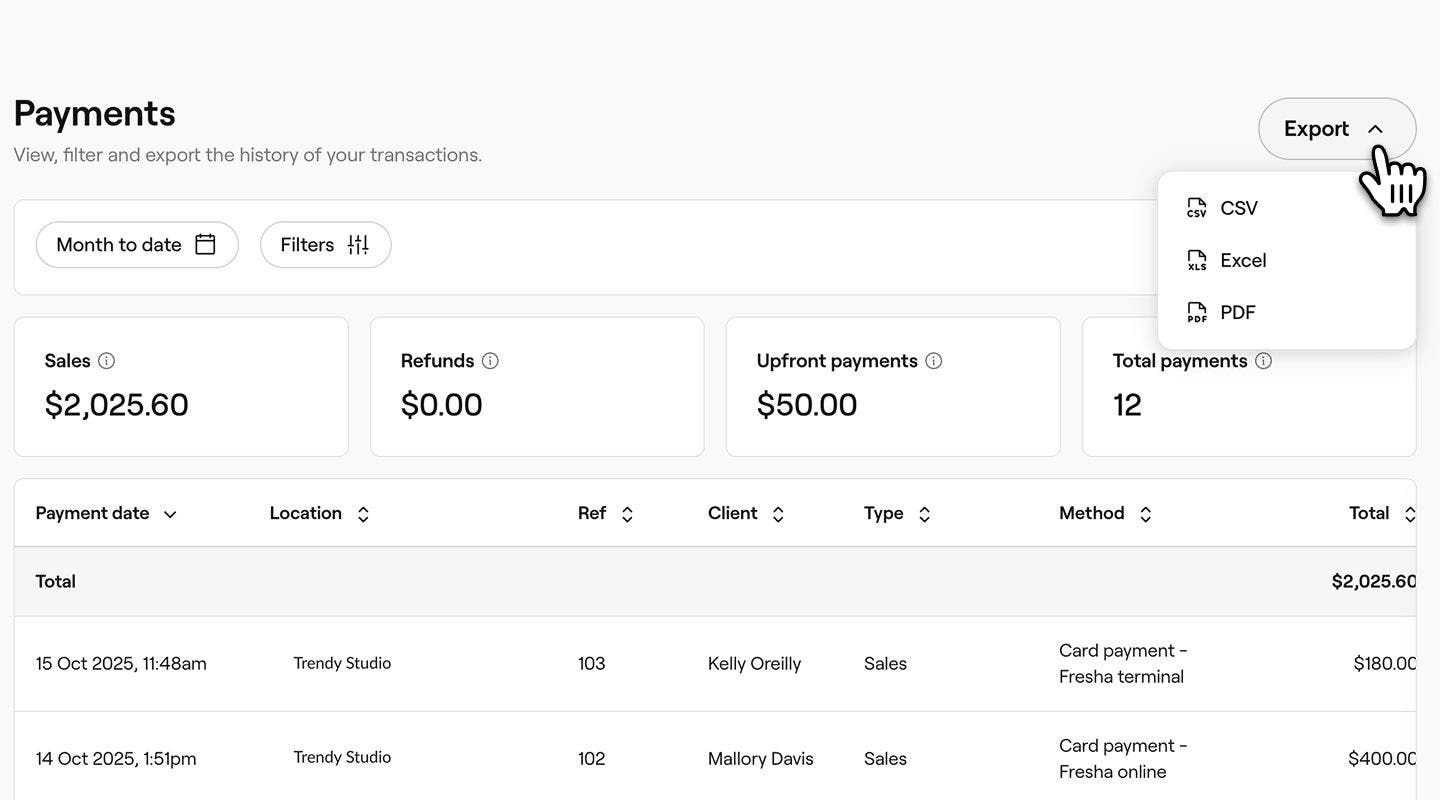Understand your merchant sales
In this guide, you’ll learn how to track your performance and understand your earnings as a merchant.
- From the toolbar on the top right of your screen, click on your Profile picture and select Personal settings from the panel.

- Under Merchant account, click on Reports to view your payments.

- Click on the View button under Payments to display a detailed list of all payment transactions.
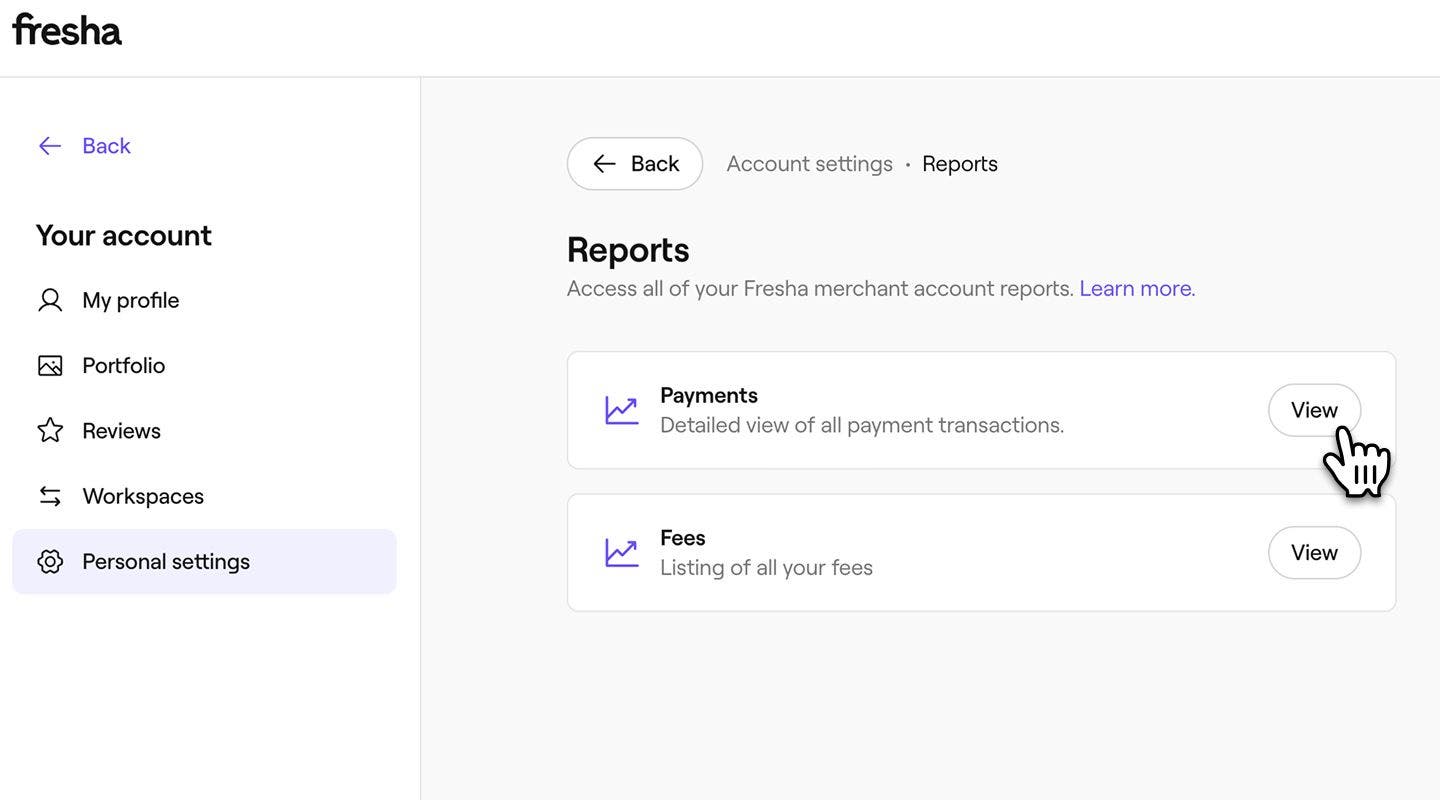
- From the toolbar, click on the date range icon to adjust the date range, and click the filter icon to filter your payment data by Type, Payment amount, Gift cards, or Deposits.
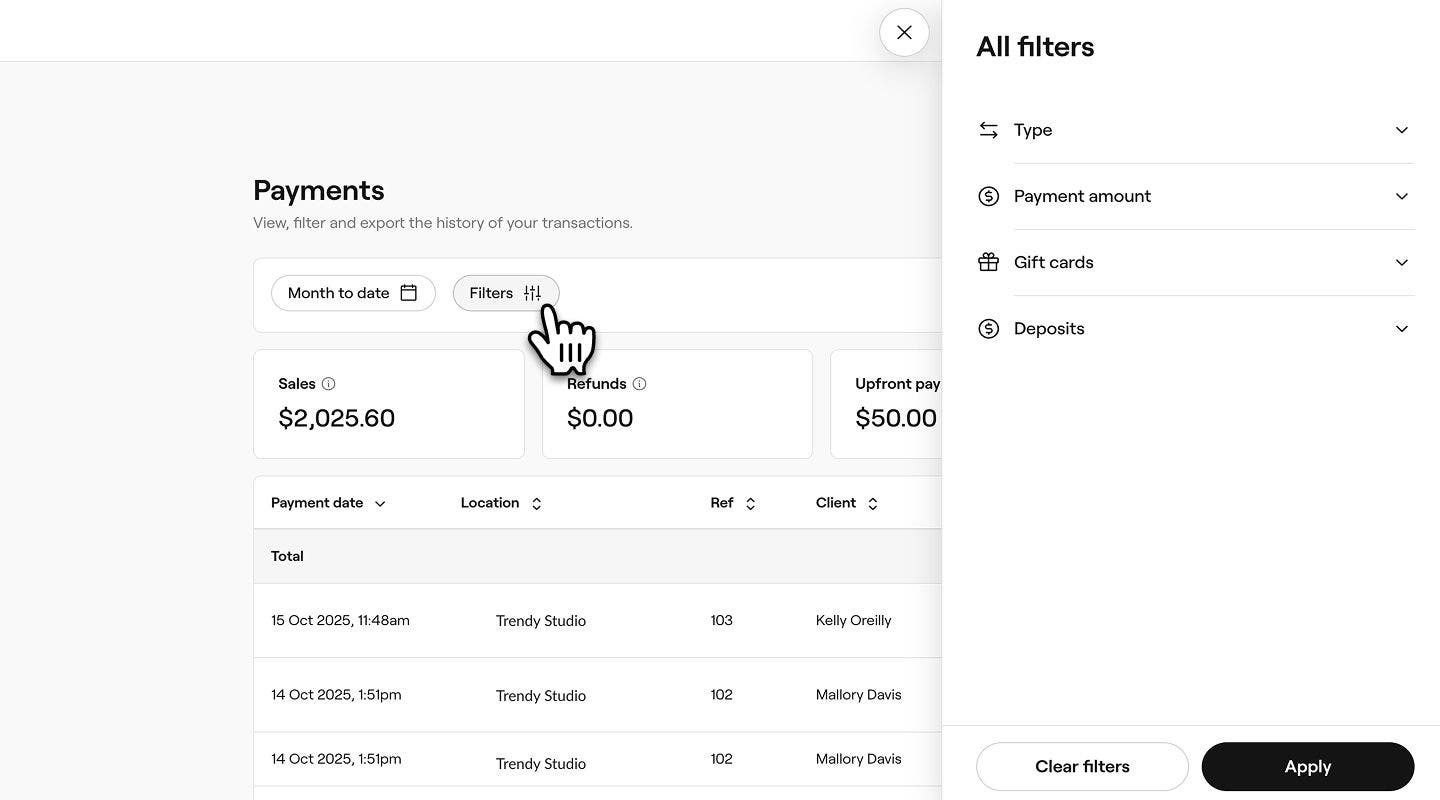
- Click on the Export button in the top right corner of your screen to download your data in CSV, Excel, or PDF format.