Duplicate blast campaigns
Easily repeat successful campaigns to reach clients and boost sales. Learn how to duplicate blast campaigns, saving time while maximizing your marketing efforts.
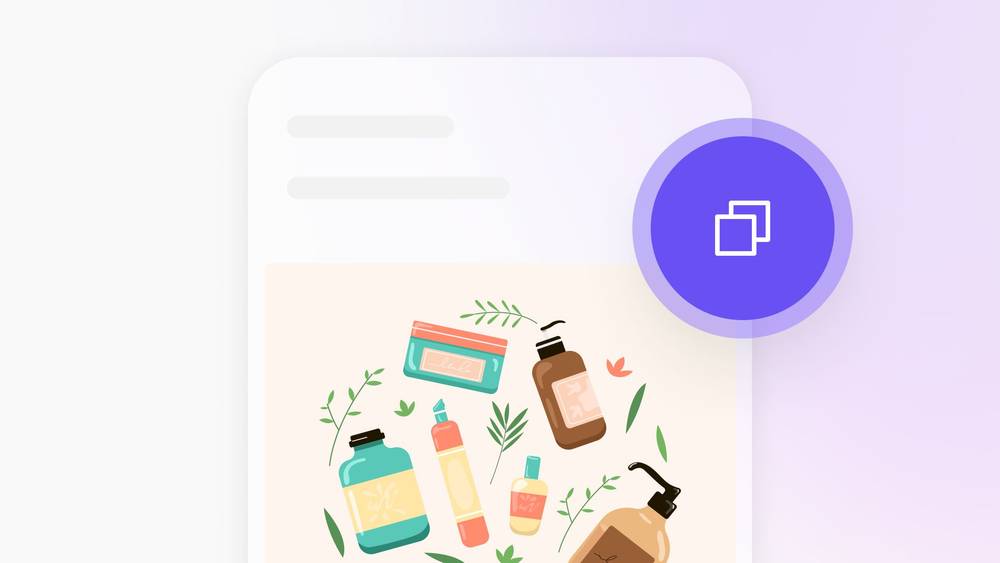
In this article
Getting started
Before duplicating a blast campaign, make sure you’re ready to relaunch your successful campaigns and start by:
- Checking your payment method is up to date in your billing details.
- If you’re a team member, request permission for Marketing from the account owner.
Duplicating blast campaigns
To duplicate a blast campaign:
- Open Marketing and select Blast campaigns.
- Click the three dots next to the sent campaign you want to duplicate and select Duplicate.
- Edit the duplicated campaign as needed.
- Click Next step and choose a payment method.
- Review the campaign cost.
- Click Send now.
Before your blast campaign is sent out to clients, it will undergo a brief review period where we'll ensure it adheres to our guidelines and policies. Once approved, your campaign will be sent out as scheduled.
FAQs
To deactivate a deal sent in an email blast, go to Deals, click the three dots next to the deal, and select Deactivate. This will prevent clients from using the offer.
No, once a blast campaign has been sent, it cannot be deleted. However, you can delete a draft by clicking the three dots next to the draft and selecting Delete message.
No, text message blast campaigns are no-reply messages, so you will not receive responses from clients.
The cost of your blast campaign depends on the number of emails and text messages sent, with text message costs varying by message length.