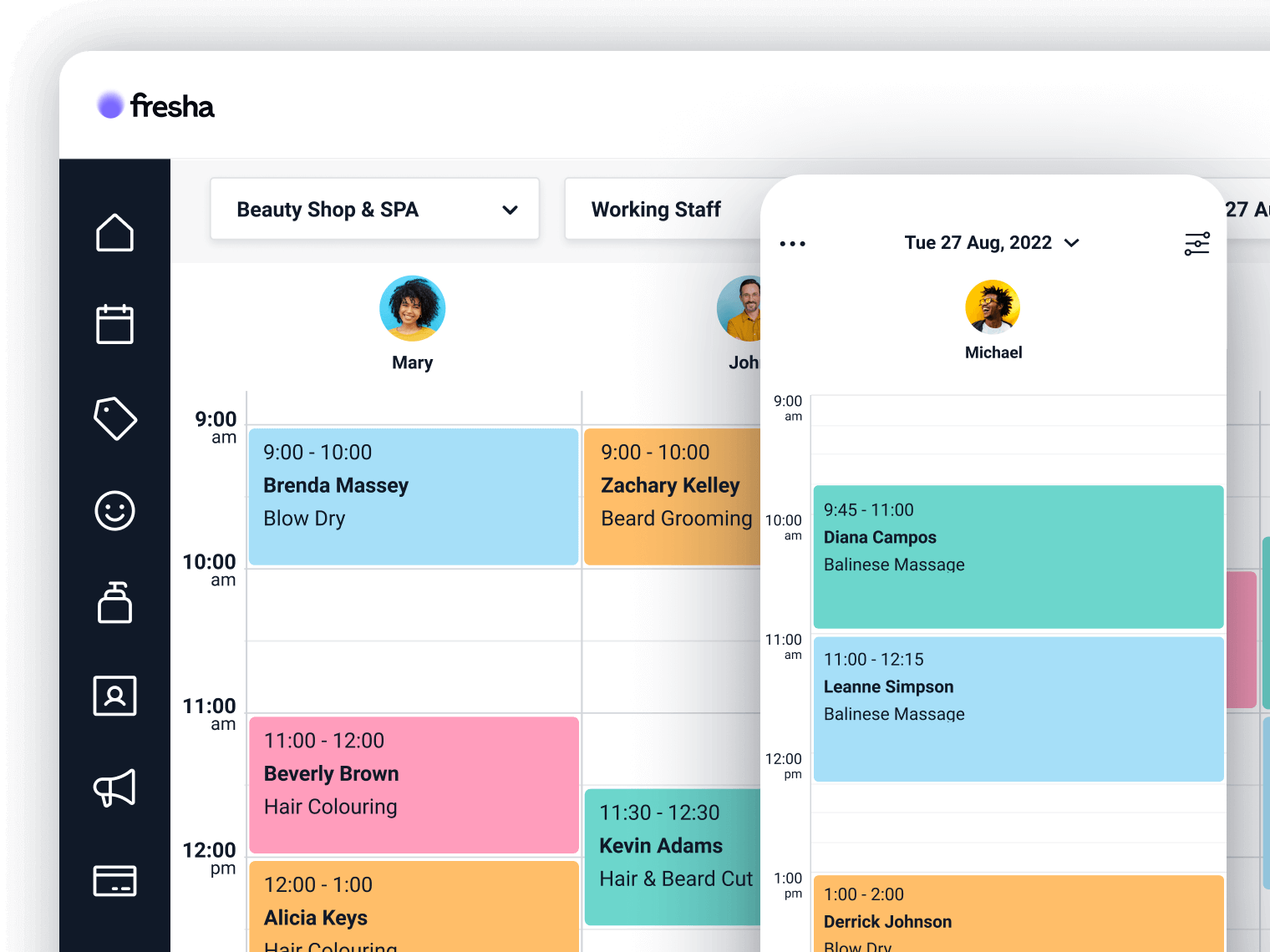Holiday planning made easy with Fresha

No matter how big or small your team, navigating staff holidays can be a minefield, especially in the busy summer season. Managing staff schedules effectively will ensure you have consistent cover, while avoiding issues such as double holiday bookings and lost business due to staff shortages.

Juggling staff schedules is enough to give any salon or spa manager a headache and takes away valuable time from other important tasks. But this tedious admin work doesn’t have to be complicated. Fresha makes the day-to-day running of your hair, beauty or wellness business much easier, by combining all your needs into one platform. Here’s how you can use Fresha to help you keep organised while planning staff holidays.
Allocating staff holidays using Fresha

You can easily carry on using your existing system (whether it’s an email or quick message) to request a holiday and reflect this in Fresha’s app. It’s important to make sure you update this information on the Fresha software so no customers are able to book employees that are on holiday during that period. It’s also a win-win to keep organised as you will be able to track how much holiday each staff member has used.
Quick Tip: Carefully consider what holiday request system is best suited to your workplace and clearly communicate any rules around requesting leave to your employees.
Once a staff member’s holiday request has been authorised, you can then use Fresha to plan it into your staff schedule using these two simple steps:
- Go to Working Hours in your Business Settings to delete their working hours on the days they will be on annual leave. This will ensure any staff on holiday can’t be booked online via the Fresha website or app.
- Next, go to Team Members, choose the relevant staff member and add the holiday dates to their notes to track how much leave has been used.
3 tips for effective holiday planning

To make sure you have a fair process in place for all your team members, and manageable on the Fresha platform, follow these three tips:
- Introduce a holiday policy which clearly sets out the rules of staff holidays. This should include specifying how much notice is needed; limits on how many staff can be off at the same time; any days on which holiday won’t be permitted; and any public holidays (e.g., Christmas closure and bank holidays).
- A first-come, first-served basis is the most common way of fairly handling holiday requests. But managers should be considerate over festive holidays and give staff an equal chance to book off days during these periods. A good way to work around this is by introducing a rota which allocates alternative days off to employees, or alternating annual leave each year. For example, if a team member gets New Year off one year, they have to work over this trading period the following year.
- Keep an up-to-date holiday calendar on display so it’s visible to all staff as this will avoid double holiday booking requests. If your staff know what days and weeks have already been allocated, they’ll be able to plan their holiday around other team members.
Click this link for more information on how to keep the day-to-day management of your salon or spa simple with Fresha.