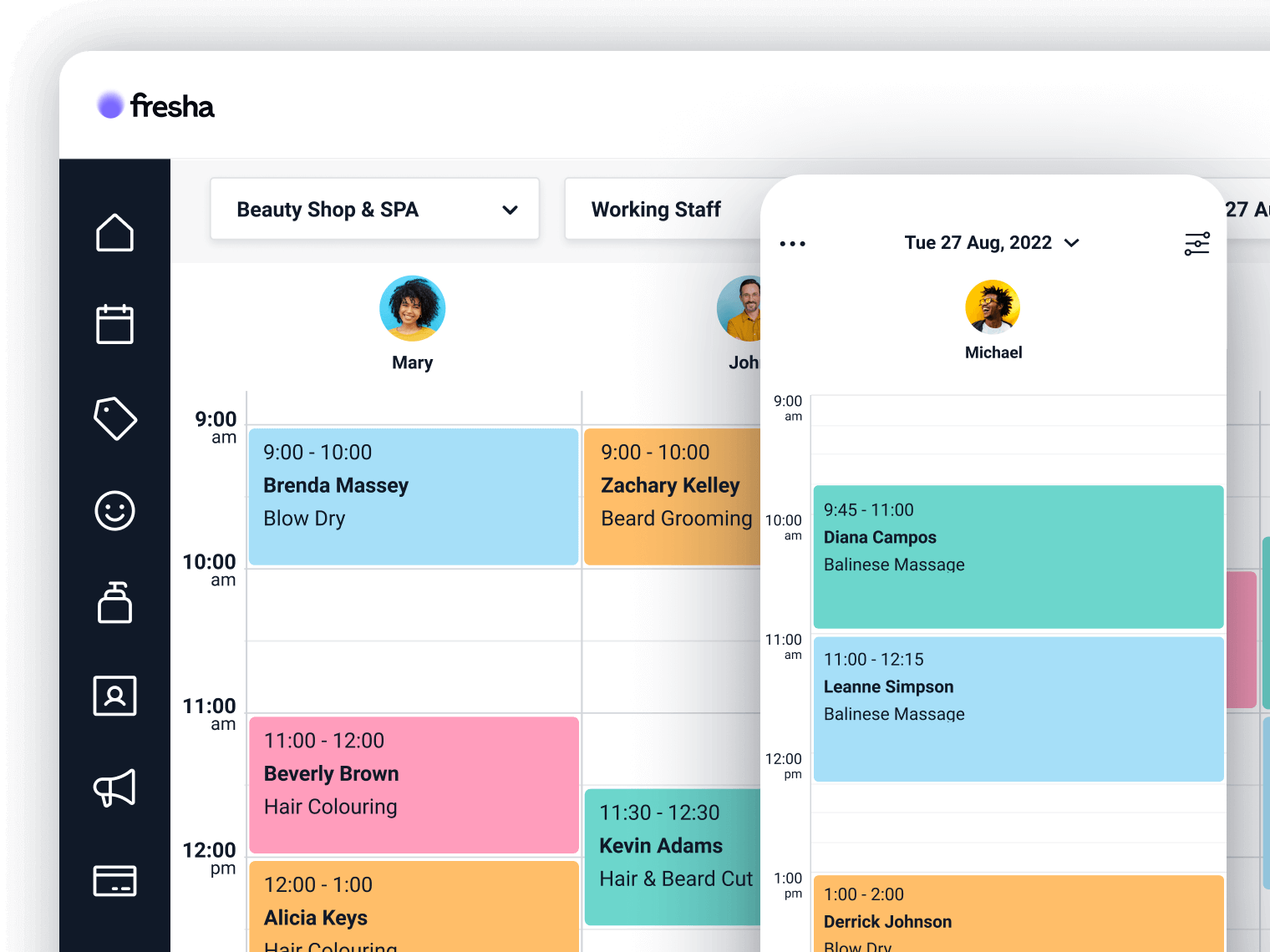10 simple steps to prepare your business for reopening

If (like us) you've been keeping a close eye on when the latest Australian lockdown restrictions will be coming to an end, some of you are likely to be as excited as we are - 'Freedom day' is nearly upon us 🙌.

To help you get a headstart on things, we’ve put together 10 simple steps to prepare your business for its grand reopening.
1. Update your working hours and closed dates 🕘
If you’ve decided to reopen on reduced hours to start with, make sure that your open and closed dates and staff working hours reflect this so clients know when to book. To update your staff working hours, go to your Staff Menu and click on the working hours you’d like to update.
Alternatively, you can set closed dates where you can easily extend and edit these dates following the government’s advice.
2. Keep your clients up to date through blast messages 📤
It's been a while since many of us have been able to enjoy some of our favourite beauty and wellness treatments, and we anticipate there will be a huge demand for your services once you’re able to reopen your doors. Before you open, it’s a good idea to contact your clients with any updates and information through our blast messages feature via text message or email.
3. Set up your late cancellation and client no-show protection 🛡️
Protecting your business and revenue against late cancellations and client no-shows has never been more important. Whilst many cancellations are for entirely valid reasons, some clients may be looking to take advantage.
Our late cancellation and no-show protection requires clients to secure their appointments with a payment card. This means you can set up a cancellation policy and charge a fee when clients cancel late or don’t show up. Click here to learn how to set up your no-show and late cancellation protection.
4. Go paperless and start using consultation forms 📋
Here at Fresha, we’ve been working hard behind the scenes to make sure we get this one right as we understand consultation forms are an important part of many businesses' operating processes.
We’re excited to announce that you can now create consultation forms on Fresha and gather all the client details you need before the appointment takes place, such as current health and travel questions. They’re fully accessible on any device and once completed by your client, they’re stored against their profile so you can access them any time. Check out how to create your first consultation by clicking here.
5. Review your service list 📝
Use this time to review your service list and make sure that all the services you offer are listed. If there are any services you no longer offer, make sure these are removed or if you have new services you’d like to offer, get these added in.
You may wish to reopen with a reduced service list to start with, particularly if some services aren’t able to take place with social distancing measures in place. You can temporarily disable online bookings for certain services by following these steps.
If you would like to add any extra health and safety information for clients to read before booking, such as ‘Please wear a face mask’, you can add this under the Important info section by clicking here.
It’s also worth considering the order of your services as this is exactly how it appears to clients when booking online using the Fresha marketplace. Prioritise your best-selling services by displaying them at the top - click here to find out how.
You may also wish to create packages by combining services that you know will be popular when you reopen.
6. Add block time between appointments for cleaning 🛑
Now more than ever, it’s really important to keep your work environment clean and sanitised. If you need to dedicate time after each appointment to clean before welcoming your next client, you can do this by using the block time feature in your calendar, click here to learn how.
7. Add online booking links to your website and social pages 📱
It’s important to make the online booking process as easy as possible for your clients and have an online presence to grow your business. When adding an online booking link to your Facebook page or Instagram profile, clients will be directed to your online service list where they will be able to book an appointment with you in just a few simple steps.
If you have your own website, make sure you have a direct booking link to your online service list. Click here to find out how to get an online booking link.
8. Update your business photos 📷
We know that businesses who use top-quality photos experience a much higher online booking rate so it’s worth spending some time reviewing your old photos and reading up on our handy tips by clicking here.
To upload new photos, go to Online Booking, click on Online profile, select Edit profile, and follow the on-screen steps.
9. Go cashless with our brand new Fresha card terminals 💳
COVID-19 has changed the way businesses process payments, with card and contactless payments being the preferred payment method for many. Ask clients to pay via card or contactless payments through our low-cost card terminals. They’re fully integrated with your account, with low processing fees, and have no monthly subscription costs. Learn more about the benefits and features here and get yours in time for your reopening.
10. Switch on client notifications 🔔
Notifications are a great way to keep clients informed about appointments, whether it’s letting them know details of a new appointment, updating them on a rescheduled or cancelled appointment, or thanking them for their visit. Sending reminders is proven to reduce client no-shows by up to 30%.
Click here to find out more information on how to manage your client notifications.