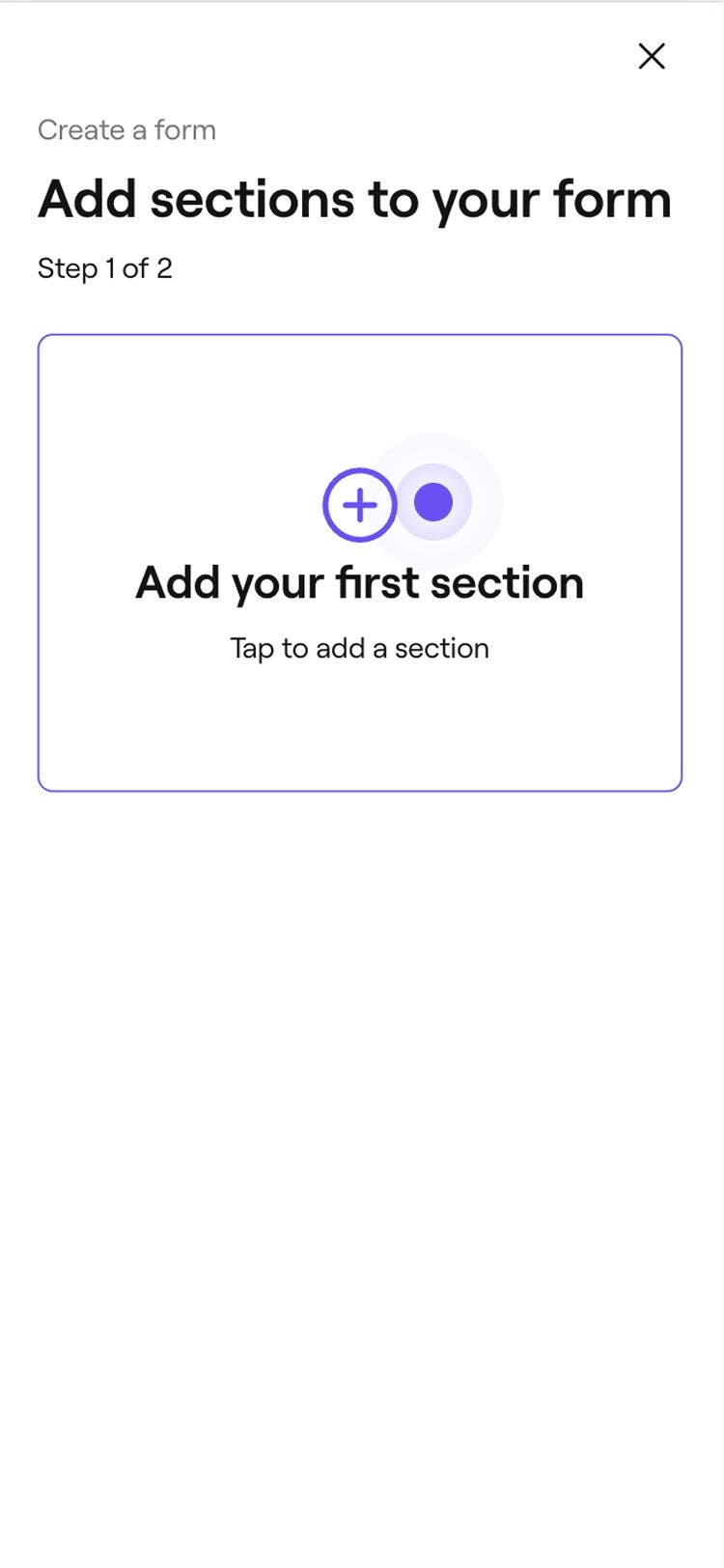Create a custom form template
In this guide, you’ll learn how to structure your form templates using custom sections to collect the information you need.
In this article
How custom sections in form templates work
Forms are made up of sections that help you organise the information you collect from clients. You can create a simple form to collect basic details, or build a fully custom form using tailored sections and questions.
Custom sections let you add your own questions based on the information you want to gather. You can choose from a range of question types, such as short text, multiple choice, yes or no, and more.
- You can start by creating a new form template.
- In the Add sections step, select Custom section from the menu on the left.

- In the pop-up, enter a Section title and description.
- Click on the Add section button to customize the details.

- In the form builder view, choose an Answer type or item, and add a Question using the following options:

- Short answer: A single-line text field for brief responses.

- Long answer: A multi-line text box for detailed responses.

- Single answer: Let clients select one option from a list.

- Single checkbox: A single checkbox that clients can tick to agree or confirm something.

- Multiple choice: Let clients select more than one option from a list of check boxes.

- Drop-down: Let clients select an option from a menu.

- Yes or no: Let clients choose between two options.

- Description text: Add information in a free text block, for clients to read.

- Short answer: A single-line text field for brief responses.
- Choose whether the question must be completed before the form can be submitted.

- At the bottom of each question or item, use the editing options to organize the custom section:
- Up/down arrows: Move up or down within the section.
- Duplicate icon: Create a copy.
- Delete icon: Remove from the section.
- Cancel icon: Discard any changes made.
- Tick icon: Apply and save your changes.

- To add another question or item, click on Add a new question or item at the bottom.
- Continue following the steps to complete your form template.