Manage Fresha credits
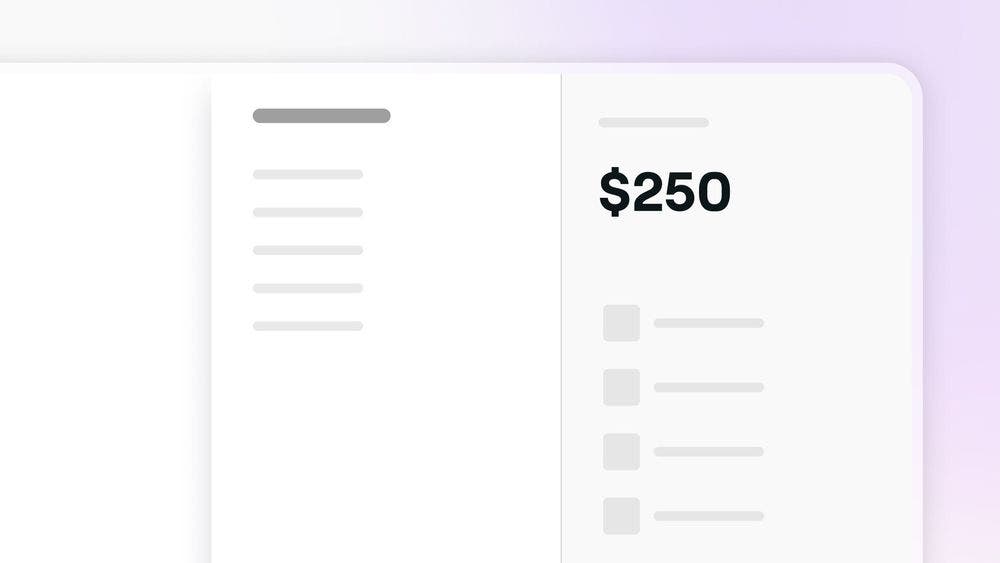
Maximize your Fresha credits and use them for Fresha fees that would normally be charged. Learn how to track and manage your credits to stay on top of your available balance.
Getting started
Credits are a Fresha-specific currency used to pay for features that would normally incur charges. Depending on the type of credits granted, you can use them for Fresha fees such as card processing and blast campaign fees.
Before tracking and managing Fresha credits if you are a team member we recommend:
- Reaching out to the workspace owner to request permission for Wallet and card processing.
Credits cannot be applied to an existing balance on your account.
Managing Fresha credits
To see how many credits you have left and the expiry date:
- Open your Wallet and select Credits and referrals.
- Once there, you can find the following information:
- Your available credits
- The date the credits were granted to you
- The expiry date
If you've used all your credits, your available credits will show 0.
Use the Credits filter in your Wallet history or your Monthly statements and fees to keep track of your credit history and how they have been used.
Redeeming Fresha credits
We'll email you when credits are granted to your account, including the total amount and applicable fees. Credits are always deducted before any positive balance.
Redeem Fresha credits for blast campaigns
To redeem Fresha credits for blast campaigns:
- Open Marketing and select Blast campaigns.
- Follow the steps to create your campaign.
- On the Configure payment page, If you have credits on your account, the payment method will automatically be set to Fresha credits.
- Click Send now.
your campaign will be sent, and credits automatically deducted from your Wallet balance.
Redeem Fresha credits for text message top-ups
To redeem your Fresha credits for text message top-ups:
- Open Workspace settings, select Billing then Text messages.
- Click Top up and select One-time purchase from the menu.
- If you have credits on your account, the payment method will automatically be set to Fresha credits.
- Select Pay to complete your purchase.
Credits may only be used for one-time text message top-ups.
FAQs
No, credits are specific to the account they were issued to and cannot be paid out as a cash sum.
Credits in Fresha automatically apply to cover card processing fees, reducing the amount deducted from your balance for these transactions.
Fresha credits are not transferable to a bank account. They can only be used within your Fresha account. For example, to pay for Fresha fees such like card processing and blast campaign fees.