Review smart pricing performance
Monitor how smart pricing is influencing your sales and appointment bookings. This guide will help you understand the key insights needed to manage and optimize smart pricing for your business.
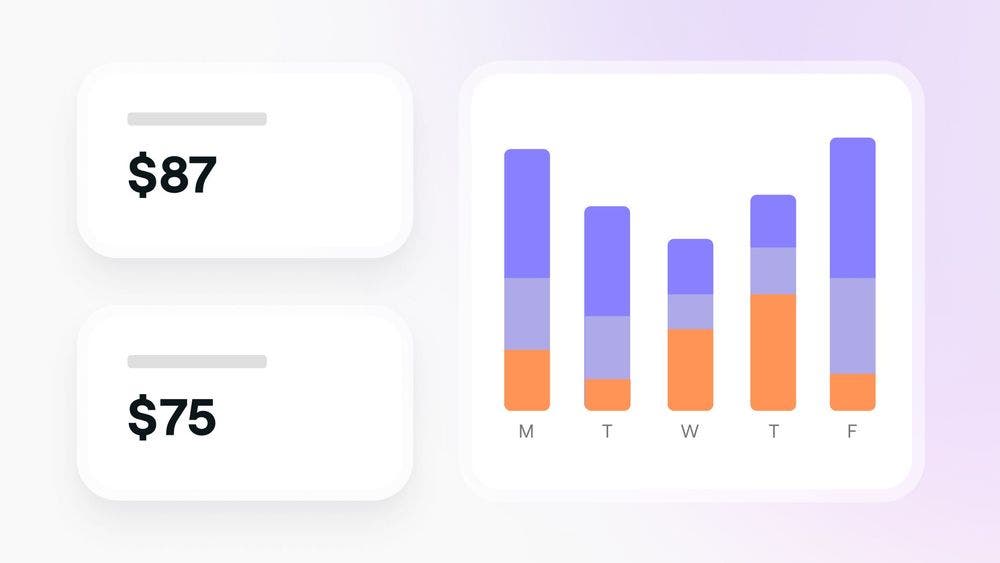
Getting started
Before you can review your smart pricing performance, make sure you have the required access.
- If you’re a team member, request permission from the account owner to Manage smart pricing.
Accessing smart pricing overviews
To review your smart pricing performance:
- Open Marketing and select Smart pricing.
- Use the date range filter to choose the time period you want to review.
- If you have multiple locations, use the location filter to narrow down the data.
Understanding metrics
At the top of the page, you can track your smart pricing performance in two ways:
Chart View
- Regular pricing:
The standard retail price of your services, applied during regular hours when smart pricing isn’t active.
- Surge pricing:
Increased service prices during busy hours, set up to maximize value.
- Off-peak pricing:
Reduced service prices during slower times to encourage more bookings.
Values
- Smart pricing appointment value:
The total value of all appointments where at least one service had smart pricing applied.
- Smart pricing sales value:
The total sales value where at least one service had smart pricing applied.
FAQs
Yes, you can edit smart pricing after it’s been set up. To do this, in the Smart pricing tab, select Actions next to the location where you can choose to Edit, Pause, or Clear the smart pricing settings.